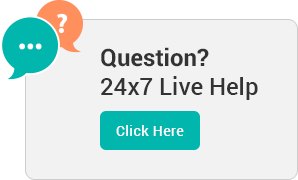SSL Certificates
Protect your customers' sensitive information by encrypting the data
Which type of SSL Certificate is right for me?
Any certificate must be verified by the issuing Certificate Authority (or CA). Although all SSL certificates use similar methods to protect and validate your data, a useful way to categorize them is by validation method. The easiest verification confirms a control of the domain (for DV certificates). However, more steps can be taken to also confirm the existence of the requesting company or organization (for OV certificates) or to establish even more trust through extended vetting (for EV certificates)
Domain Validation (DV)
Validates domain ownership
This is the lowest level of authentication used to issue SSL certificates. The Certificate Authority (CA) will issue this certificate to anyone listed as the domain admin contact in the public record associated with a domain name.
Best for blogs and social websites
Situations where trust and credibility are less important such as personal websites and small forums that need basic encryption for things like logins, forms or other non-transactional data.
Pros:
- Easy to obtain
- Fast issuance
Keep in mind
- Use only for web-based applications that are not at risk for phishing or fraud.
- Avoid using for websites that handle sensitive data.
Organization Validation (OV)
Validates domain ownership and organization
OV is the more secure step up from DV. As well as checking up on ownership of the domain name, the Certificate Authority will also carry out additional vetting of the organization and individual applying for the certificate.
Best for businesses and organizations
Public-facing websites dealing with less sensitive transactional data.
Pros:
- More thorough vetting process than DV.
- Company information is displayed to users.
- Provides a certain level of trust about the company who owns the website.
Keep in mind
OV Certificates do not offer the highest visible display of trust like EV SSL (green browser bar).
Extended Validation (EV)
Validates domain ownership and the highest level of organization authentication
This is the gold standard in SSL certificates. EV verification guidelines require the Certificate Authority to run a much more rigorous identity check on the organization or individual applying for the certificate.
Best for eCommerce websites
E-commerce sites and websites handling credit card and other sensitive data.
Pros:
- EV Certificates come with the green browser address bar.
- Increase user trust and lower bounce rates and shopping cart abandonment.
Keep in mind
Although EV Certificates have a higher cost, it’s possible to recoup the extra cost of an EV certificate in the form of increased revenue.
Choose an SSL Certificates Plan
A variety of SSL Certificates plans to choose from to secure your website.
One Site SSL
Protect one website
(Available in DV, OV & EV)
$67.99/yr
- Secures one domain.
- Domain validation
- SHA-2 & 2048-bit encryption.
- Boost SEO rankings
- Fast issuance in 5min
- Display HTTPS & padlock
- Security trust seal
- Support unlimited servers
- Free unlimited reissues
- $100,000 USD warranty
- Available in DV, OV and EV
Multi-Site SSL
Protect multiple websites
(Available in DV, OV & EV)
$99.9/yr
- Secures up to five domains.
- Domain validation
- SHA-2 & 2048-bit encryption.
- Boost SEO rankings
- Fast issuance in 5min
- Display HTTPS & padlock
- Security trust seal
- Support unlimited servers
- Free unlimited reissues
- $100,000 USD warranty
- Available in DV, OV and EV
Subdomains SSL
Protect all subdomains
(Available in DV and OV)
$349.99/yr
- Secures one primary domain and unlimited subdomains.
- Domain validation
- SHA-2 & 2048-bit encryption.
- Boost SEO rankings
- Fast issuance in 5min
- Display HTTPS & padlock
- Security trust seal
- Support unlimited servers
- Free unlimited reissues
- $100,000 USD warranty
- Available in DV and OV
How SSL Certificate Works
An SSL certificate creates a secure digital tunnel that blocks hackers and thieves from seeing usernames, passwords, credit card numbers and other valuable data.
First, SSL Handshake
When a visitor begins exploring an SSL-protected website, your SSL certificate automatically establishes a secure, encrypted connection with their browser. Your website is most secure when SSL has been set up on all the pages as well as for subdomains.
Next, Padlock Icon Appears
Once the secure connection has been established, a padlock icon will appear with https prefix in the visitor’s browser bar to reveal visitors that your website is safe and secure to browse, and submit any form. Additionally, a Not Secure tag that was there before will be removed from the address bar. If Extended Validation (EV) SSL has been set up for the website then the browser will display the company's information to prove the legit business.
Finally, All Set to Proceed
All information passing to and from your website is now encrypted, making your sensitive data virtually unhackable.
Why Choose Netgrounds SSL Certificates?
Security is an essential factor for any website’s reputation and it is one of the most neglected components when dealing with valuable customer information such as payment information, email addresses, and/or passwords. You need to be assured that all the information passed to the server is completely secured and protected.
Netgrounds SSL certificates use the strongest data encryption to protect all of your customers’ personal information. You'll save with an SSL certificate investment and your mind will be relaxed that your website has the highest security and professional customer support.
All SSL certificates include:
Strong SHA-2 and 2048-bit encryption.
Secure site trustmark to increase customer confidence.
Unlimited servers and reissues.
Secure padlock in the browser.
30-day, risk-free money-back guarantee.
Compatibility with all major browsers and mobile devices.
Unlimited 24/7 great customer support.
Easy-to-access resources: FREE SSL Checker, Malware Checker.
Removal of Not Secure warning from browsers.
Web Security FAQs
SSL stands for Secure Socket Layer. It may seem complicated but in fact it’s not. SSL certificate authenticates your website’s identity, and encrypts any important information your visitors pass to your website as well as receives it. It will also protect from spammers to watch data transfers among you and your clients.
When you have an SSL certificate installed to your website it will protect your customer’s private information and they can also be assured that the data they entered on a page is secured and private and it can’t be observed by cyber crooks. NetGrounds provides a simple process to install your certificate for you to make your server secure.
SSL Certificates provide assurance and convince users that you consider their privacy seriously and as a higher priority. Furthermore, the SSL certificate will protect your customers’ private information such as their name, address, password, telephone or credit card number by encrypting the data while communication from their system to your web server.
The majority of search engines now recommend having an SSL certificate installed to improve the website ranking as well as to protect everyone from thieves. SSL is a number one rule for web protection, and a server certificate is expected by most merchant account services if you ever plan to accept payment cards on your website.
Once your SSL certificate is ready to be applied, we will send an email to let you know the next steps and instructions that also depend on the options you selected when you purchased the certificate and how your website is hosted.
If you have selected Website Builder or Online Store as your web hosting then we will take care of the SSL installation process for you. You can visit this page to get more help on a website that is hosted by another business or you will be utilizing our VPS or Dedicated Servers.
When a user visits a protected SSL page on your website, there will be https:// prefix in your URL address and the padlock icon will appear on the browser bar. Nowadays, most Internet users already know how SSL indicators look like. You can also add a seal to your website to indicate visitors that your pages are secured and verified. Some of the users may click on the website seal to confirm the certificate’s details and status, viewing for themselves that it’s secure to send sensitive information to your hosted website.
*Prices reflect discount on first term
† All brand names are trademarks of their respective owners. All prices, plans, and options listed are what has been publicly disclosed as of the current date. Prices and features are subject to change without notice.